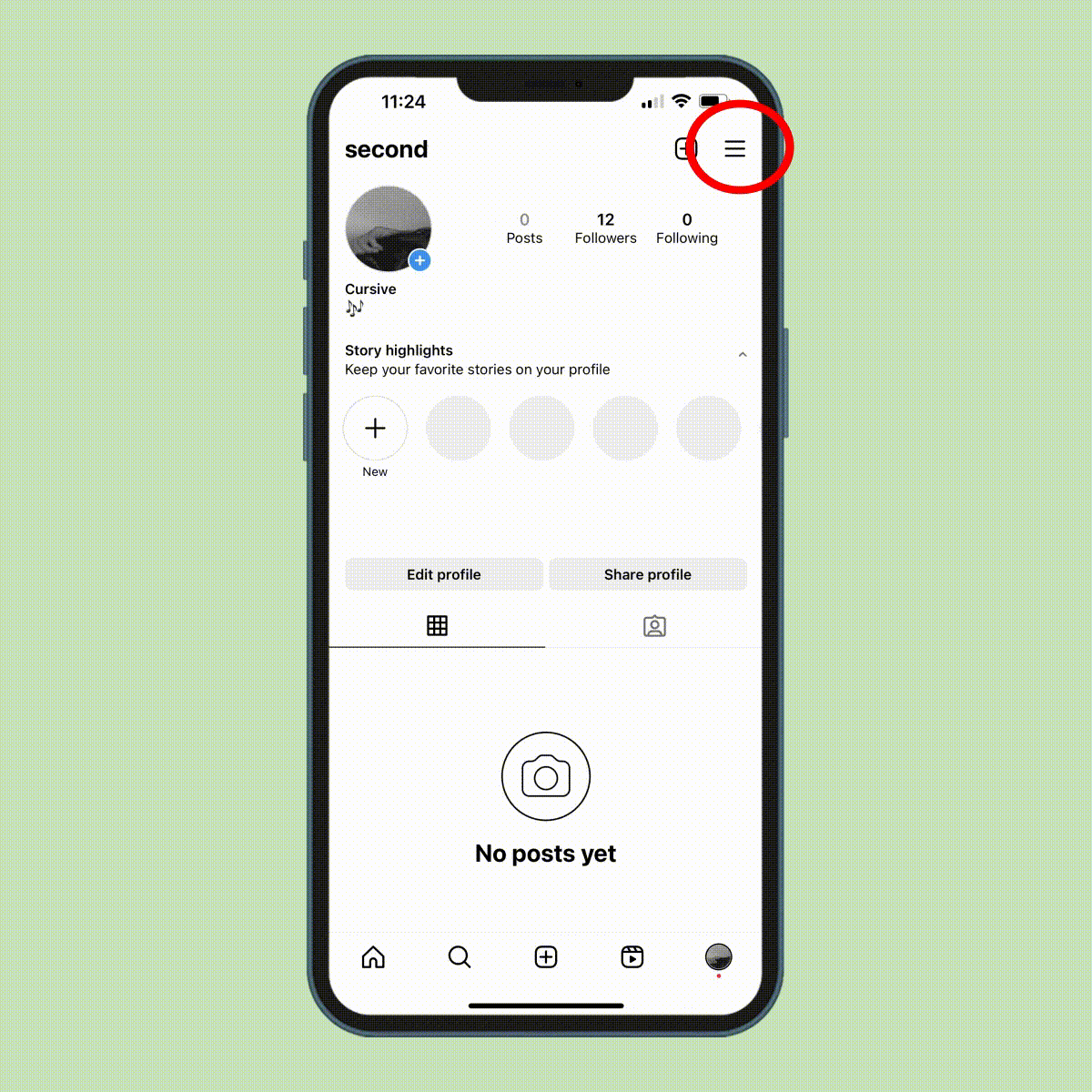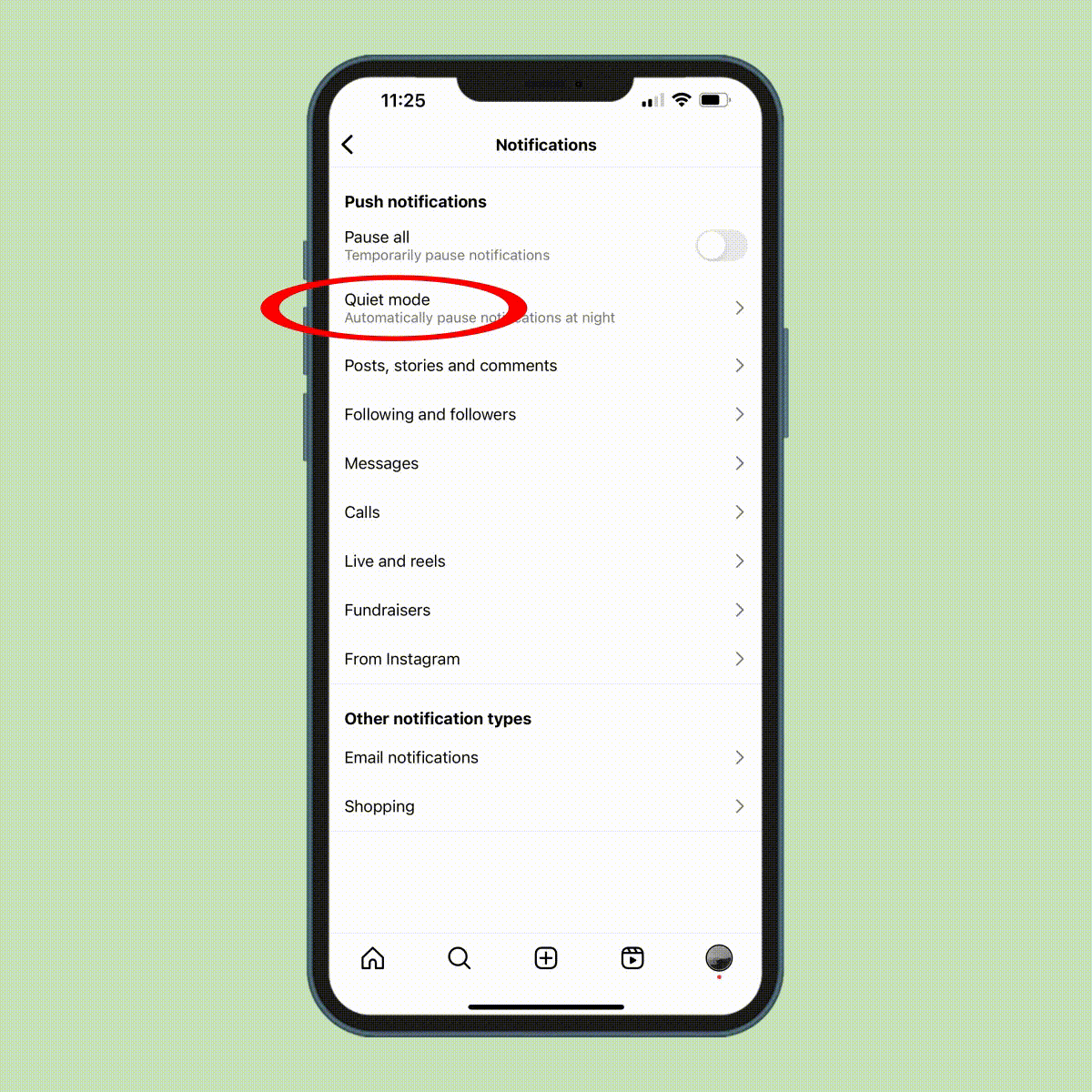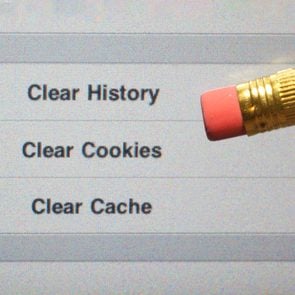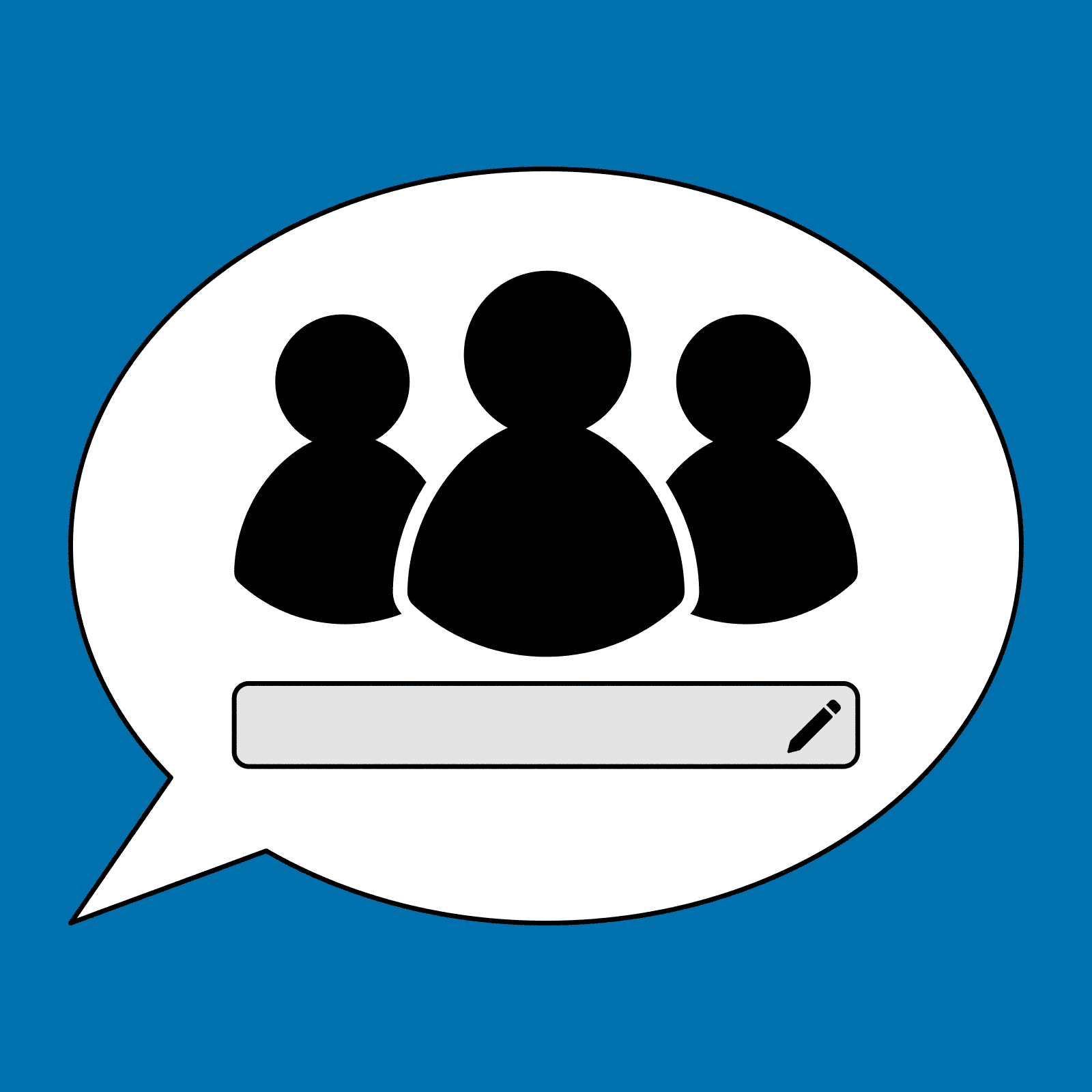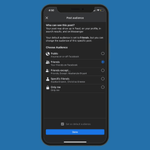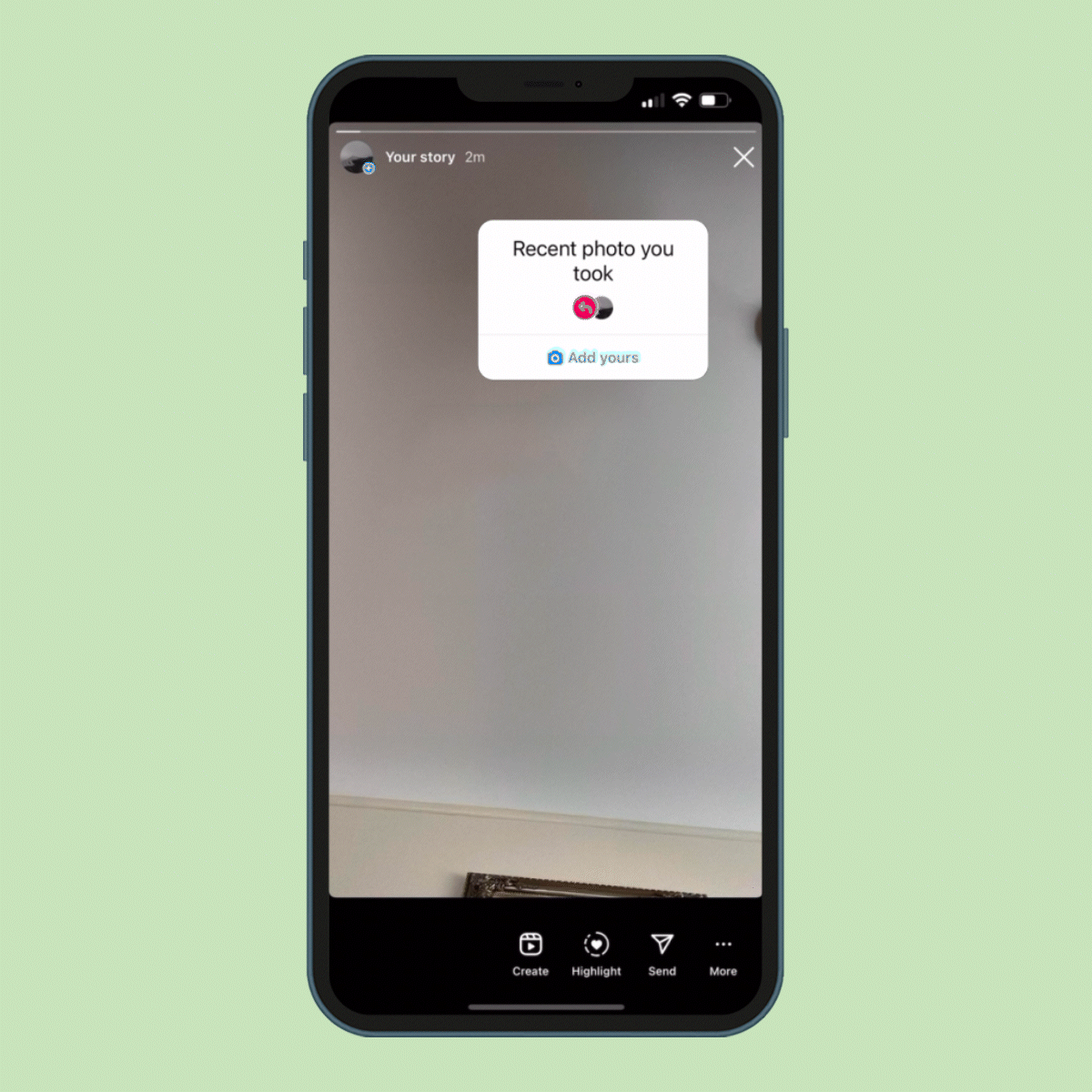What Is Instagram Quiet Mode—and How Can It Help You Focus?

With the new Instagram quiet mode feature, you can hush the distractions and, yes, still enjoy all those adorable cat videos and mouthwatering food pics
Tired of being distracted by the constant “ping” of Instagram notifications on your phone? It may seem contradictory, but the solution might be right on the app, and it’s called quiet mode. So what is Instagram quiet mode, exactly? Only the easiest way to quiet the nonstop notifications. Whether you’re a social media butterfly needing a digital breather or the occasional user trying to avoid doomscrolling, learning about this feature might just be the best thing you do for yourself today.
Once you unleash the power of quiet mode, you’ll see the flood of benefits it brings to your mental well-being and time management. Not only will this handy new feature allow you to take control of bad social media habits, but it will also help you regain your precious time and create a more mindful online experience.
So grab your phone and get ready to dive into the serenity of the Instagram quiet mode tool. And for more tech tips, check out our comprehensive guide to what Instagram is and how it works, including how to use Instagram notes and Instagram Stories, and how to hide likes on Instagram.
Get Reader’s Digest’s Read Up newsletter for more tech tips, humor, cleaning, travel and fun facts all week long.
What is Instagram quiet mode?
Instagram’s quiet mode feature allows users to silence notifications on Instagram for up to 12 hours a day. By default, quiet mode runs from 11 p.m. to 7 a.m., but you can customize your quiet mode hours.
While you can still browse your Instagram feed and send and receive messages while in quiet mode, your profile’s activity status will switch from a green active dot to a moon icon. Additionally, anyone who sends you a direct message while you’re in quiet mode will receive an automatic reply saying you are not receiving notifications during this time. When you turn the feature off, Instagram will share a quick summary of any new notifications or messages you might have missed.
If you think the concept sounds familiar, you’re not wrong. After all, what is Instagram quiet mode but the app’s version of “do not disturb”?
The feature can come in handy any time you need to focus and set boundaries with your social media use. For example, you might choose to activate Instagram quiet mode when you’re driving or meditating, watching a movie in a theater or interviewing for a new job. It can also be useful when you need to focus for long stretches of time, like when you’re working or studying. It might not provide a complete digital detox, but it’s a tool that can help you avoid the siren’s song of social media.
Right now, Instagram quiet mode is available for users in the United States, United Kingdom, Ireland, Canada, Australia and New Zealand, but there are plans in the works to make it available in more countries soon.
Understanding the concept of Instagram quiet mode is just the beginning. Below, we’ll show you how to enable and use this nifty tool. By the way, we’re only scratching the surface of all the hidden Instagram tricks you never knew about—explore features like Instagram vanish mode and the Add Yours Instagram sticker too.
How to turn on Instagram quiet mode
By now, you know the answer to “What is Instagram quiet mode?” It’s time to put the feature to good use! When you want to silence Instagram notifications temporarily—such as while driving or attending an important work meeting—you can manually turn on the Instagram quiet mode feature. Just follow these steps:
- Go to your profile by tapping the person icon in the bottom-right corner of your screen.
- Tap the three-bar icon in the top-right corner.
- Select “Settings and privacy.”
- Tap “Notifications.”
- Select “Quiet mode.”
- Toggle the switch to the “on” position. When you’re ready to turn quiet mode off, toggle the switch back to the “off” position.
Bonus tip: Facebook has a quiet mode feature too, and it works the same way. You can also learn how to make Facebook private, how to hide friends on Facebook, how to make a Facebook post shareable and how to tell if someone blocked you on Facebook.
How to schedule Instagram quiet mode
You can enable Instagram quiet mode for regular, repeated periods of time, like during your usual work or study hours. To schedule recurring Instagram quiet mode hours, simply select the times you want the feature to turn on and off with these instructions:
- Go to your profile by tapping the person icon in the bottom-right corner of your screen.
- Tap the three-bar icon in the top-right corner.
- Select “Settings and privacy.”
- Tap “Notifications.”
- Select “Quiet mode.”
- Toggle the switch to the “on” position.
- Tap next to “From” and choose the time you want quiet mode to start.
- Tap next to “To” and choose the time you want quiet mode to end.
Instagram will automatically silence notifications during the period you selected for up to 12 hours a day.
That’s it! You’re now an expert and can easily answer “What is Instagram quiet mode?” Next, find out the answers to other commonly asked questions about Instagram, like whether you can see who views your Instagram, how to know if someone blocked you or unfollowed you on Instagram and what happens when you restrict someone on Instagram.
Sources:
- Meta Newsroom: “Instagram Quiet Mode: A New Way to Manage Your Time and Focus”
- Instagram Help Center: “How to use quiet mode on Instagram”